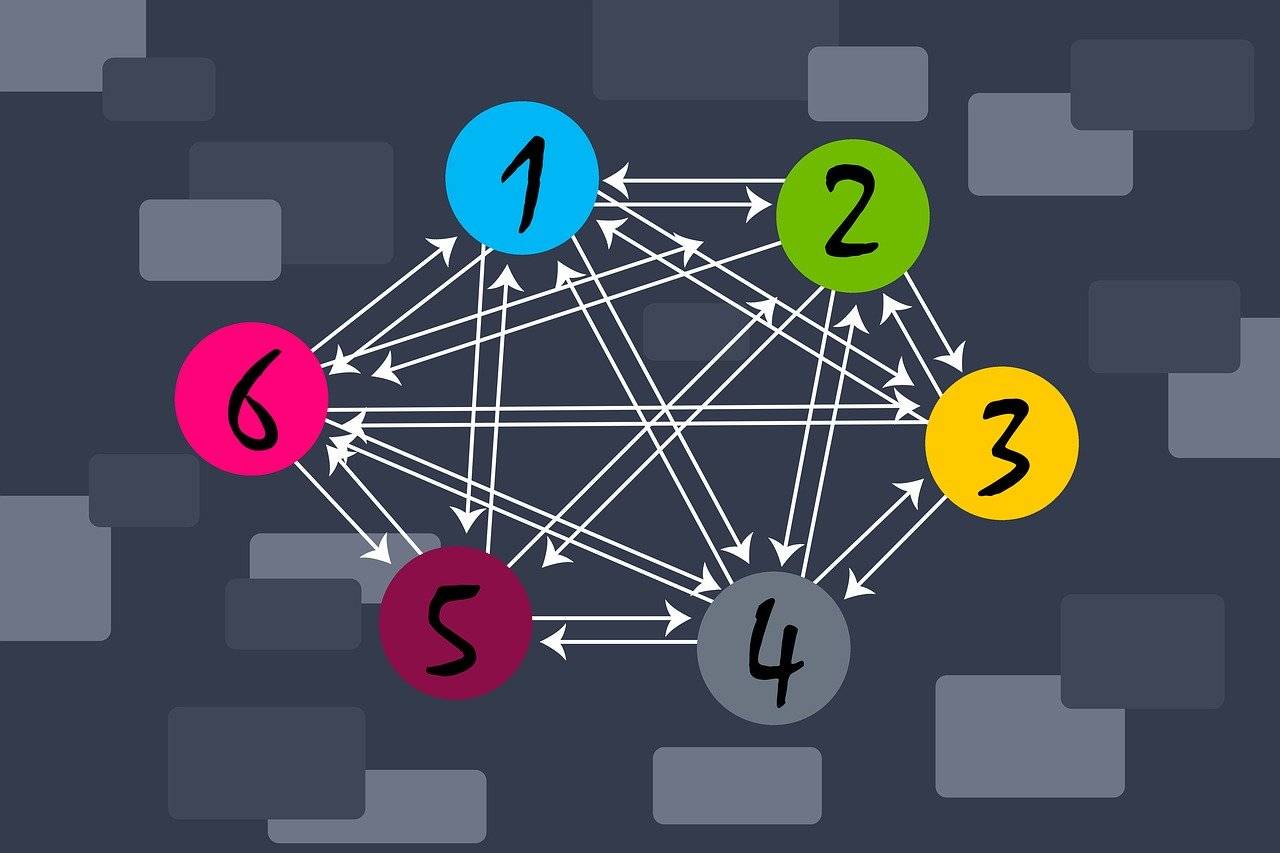
Boosting Website Performance: 10 Expert Tips for Faster Loading
In today's digital age, website visitors have little patience for slow-loading sites. A fast website is not only crucial for user satisfaction but also plays a significant role in search engine rankings. If you're looking to speed up your website and provide an optimal browsing experience, we've got you covered. In this article, we'll share ten expert tips to supercharge your website's performance and ensure lightning-fast load times.
Tips for Website Optimization
-
Optimize Image Size and Format:
Reducing image size is a vital step in improving website speed. Compress images without sacrificing quality and choose appropriate image formats like JPEG or WebP. Additionally, consider lazy loading images to load them only when they are visible to the user.
-
Minimize HTTP Requests:
Each HTTP request adds latency to page load times. Minimize the number of requests by combining multiple CSS or JavaScript files into a single file, and use image sprites or data URIs to reduce image requests.
-
Enable Browser Caching:
Leverage browser caching by setting proper cache-control headers. This allows returning visitors to load your website faster by storing static resources locally. Specify caching duration for different types of content to balance freshness and performance.
-
Implement Content Delivery Networks (CDNs):
CDNs help distribute your website's static content across multiple servers worldwide. By delivering content from servers closer to your visitors, CDNs reduce latency and enhance load times, especially for global audiences.
-
Use Gzip Compression:
Enable Gzip compression to reduce the size of your website's files during transmission. This significantly reduces the amount of data sent from the server to the user's browser, resulting in faster loading.
-
Minify CSS and JavaScript:
Remove unnecessary white spaces, comments, and code from your CSS and JavaScript files to reduce their size. Minification eliminates redundant characters and enhances file loading speed.
-
Optimize Your Server Response Time:
Ensure your server response time is as fast as possible. Optimize database queries, use caching mechanisms, and consider upgrading your hosting plan or utilizing a content delivery network (CDN) for improved response times.
-
Leverage Browser Caching:
Instruct browsers to cache static resources by specifying cache-control headers. This reduces the need to fetch resources with each page visit, resulting in faster subsequent page loads.
-
Utilize Asynchronous Loading:
Load JavaScript files asynchronously to prevent them from blocking the rendering of the page. This allows the rest of the page to load without waiting for the JavaScript file to complete loading.
-
Regularly Monitor and Optimize:
Website optimization is an ongoing process. Regularly monitor your website's performance using tools like Google PageSpeed Insights or GTmetrix. Identify areas for improvement and apply necessary optimizations to maintain peak performance.
End result.
By implementing these ten expert tips, you can greatly enhance your website's speed and provide a seamless browsing experience to your visitors. Remember to optimize image size, minimize HTTP requests, leverage caching and CDNs, compress files, and regularly monitor performance. With these strategies in place, you'll be on your way to a faster and more efficient website that keeps users engaged and satisfied.
